A YouTube channel is a video-sharing platform for personal or your business. With this an individual or companies upload and share videos with a wide range of audience. The videos can be of anything like personal vlogs, educational content, entertainment videos, Cooking Videos etc. A YouTube channel can be created for free and once created, you can start uploading videos.
There are a lot of ways to earn money from your YouTube Channel. One is through advertising revenue. Advertisers pay YouTube to place ads on videos, and YouTube pays a portion of that revenue to the channel owner. But to be get paid for this advertising revenue, a channel must have at least 1,000 subscribers and 4,000 hours of watch time in the past 12 months. Also the channel must follow YouTube’s policies and guidelines.
Other ways to earn money from YouTube is through sponsorships, collaborations, product placements, and affiliate marketing. If you have a huge fan base or followers then brands collaborated with you to promote their products. These methods are often used by YouTubers who have a strong engagement with their audience. Additionally, some creators sell their own merchandise or offer paid memberships to access exclusive content. YouTube provides many ways to monetize your content and channel, but it takes time and effort to build an audience and make it profitable.
How to Start a YouTube Channel ?
Learn how to set up your own YouTube Channel with this easy step-by-step guide :-
- Create a Google account: To start a YouTube channel, first you need to have a Google account. If you don’t have one, first you create a Google account for free at https://accounts.google.com/signup.
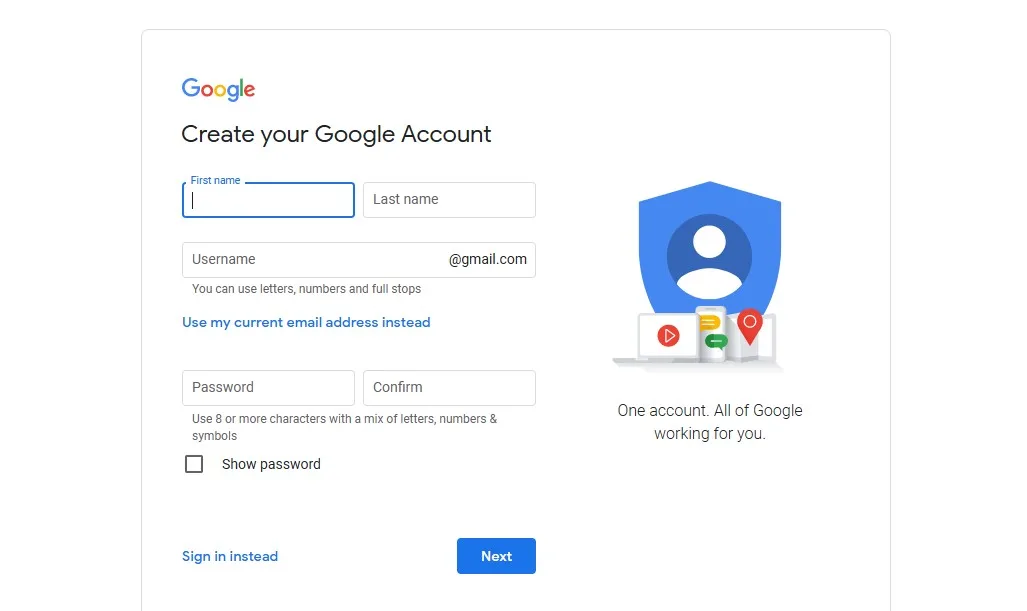
2. Sign in to YouTube: Go to https://youtube.com. Click on Sign In button on top left corner and sign in with your Google account.
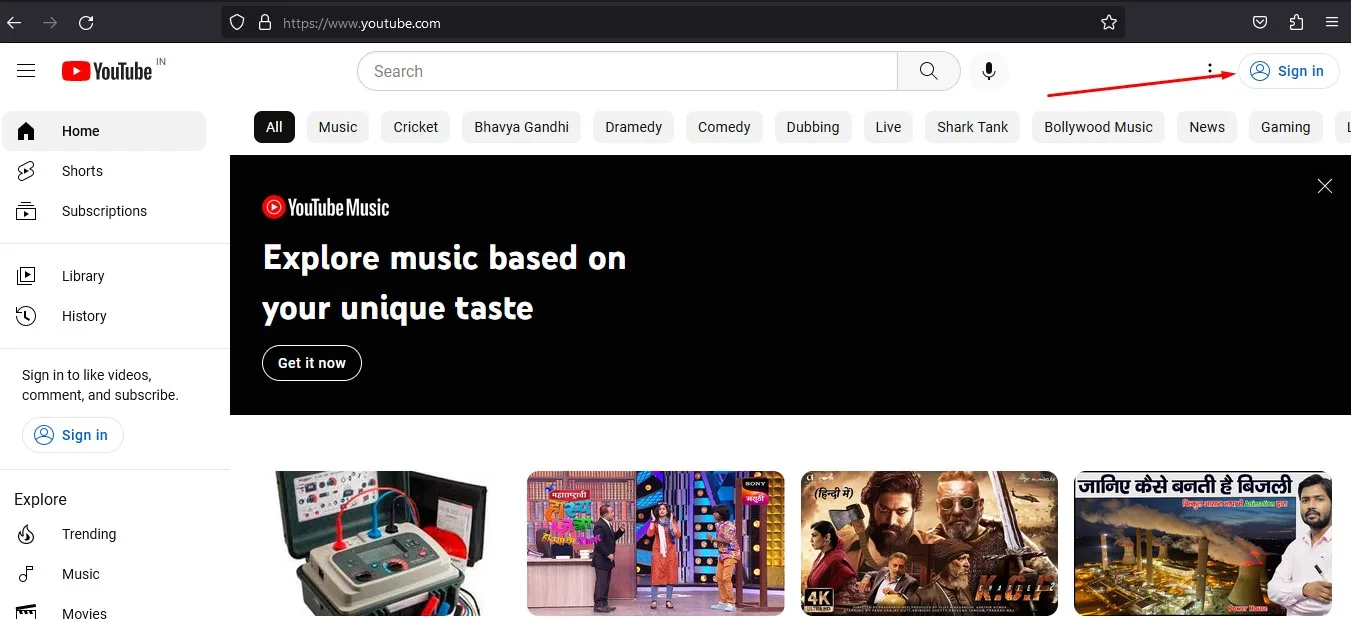
3. Create a new channel: To create your channel, Click on the three lines on the top left corner and then click “Your Channel.” From there you can create a channel by following the instructions.
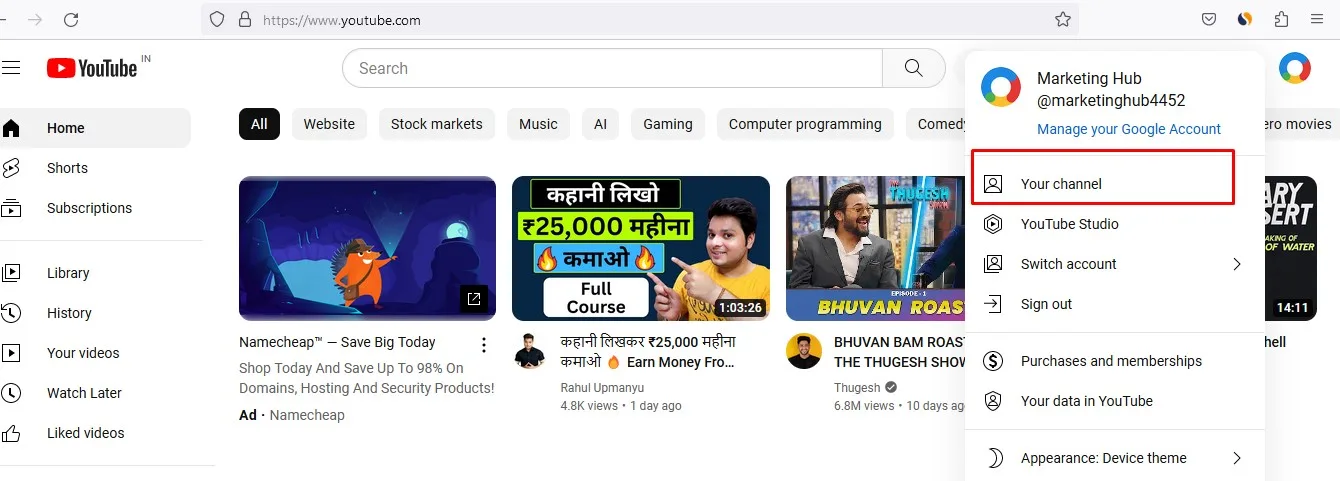
4. Customize your channel: Once your channel is created, you need to customize the your channel look by adding a profile picture, banner, channel art and a channel description that tells viewers what your channel is about.
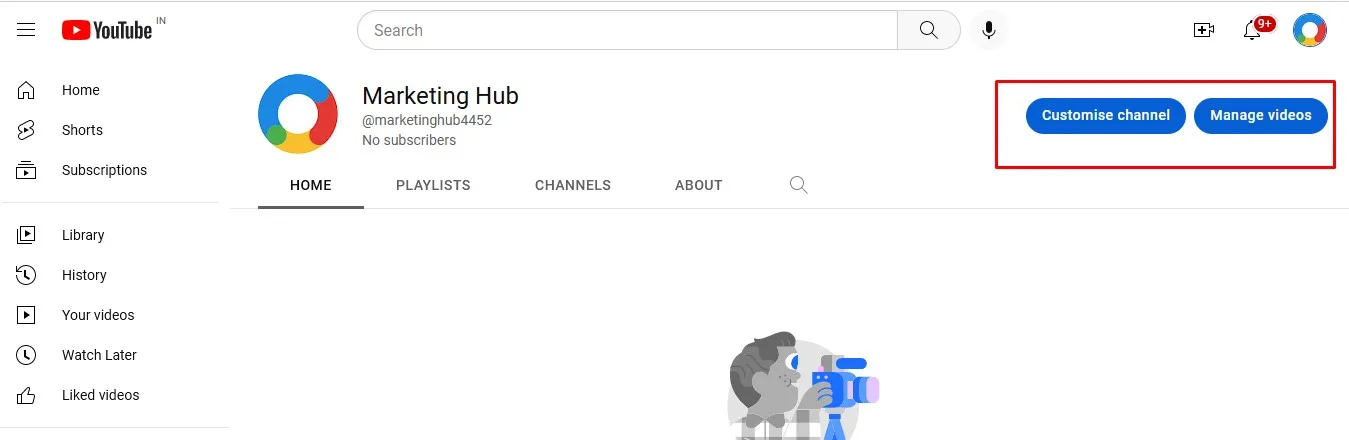
5. Create content: The next step is to create and upload videos to your channel.
FAQs :-
How To Change YouTube Channel Name ?
To change your YouTube channel name, follow these steps:
- Sign in to your YouTube account.
- Click on your profile icon at the top right corner of the page.
- Select the “Settings” option from the dropdown menu.
- Click on the “Edit on Google” button located next to your channel name.
- On the next page, click on the “Edit” button next to your channel name.
- Enter your new channel name in the “New channel name” field.
- Click on the “OK” button to save your changes.
Note: It may take some time for your new channel name to appear across all YouTube services. Also, keep in mind that you can only change your YouTube channel name three times every 90 days.
Is Creating a YouTube Channel Free ?
The answer is YES. You can create a YouTube channel for free. You need not to pay any fees to create a YouTube channel. The only thing you need is to have a Google account, which is also you can create for free. Once you create a Google account, you can sign in with it on YouTube and create your channel as per above mentioned step-by-step guide.
YouTube will not charge a single penny from you to upload videos and engaging with your subscribers. YouTube will take some percentage of your revenue as a fee if you monetize your channel and earn money from it. You may need to pay if you want to use advanced features or services like live streaming etc
How YouTube Channel Earn Money ?
There are several ways to earn money from a YouTube channel:
- Advertising Revenue: Advertisers pay YouTube to place ads on videos, and YouTube pays a portion of that revenue to the channel owner. But to be get paid for this advertising revenue, a channel must have at least 1,000 subscribers and 4,000 hours of watch time in the past 12 months. Also the channel must follow YouTube’s policies and guidelines.
- Sponsorships: Many YouTubers partner with brands to promote their products or services. This can include sponsored videos, product placements, or affiliate marketing.
- Merchandise: YouTubers can sell merchandise related to their channel or brand. This can include clothing, accessories, or other products.
- Channel Memberships: Some creators offer paid memberships to access exclusive content or perks.
- Super Chat: Viewers can pay to have their comments highlighted in live streams.
- YouTube Premium Revenue: Creators can earn a share of the revenue from YouTube Premium subscribers who watch their content.
- Fundraisers: YouTubers can use YouTube’s built-in fundraising tools to raise money for a cause or charity.
It’s worth noting that earning money from a YouTube channel can take time and effort. It’s important to have a consistent upload schedule, engagement with your audience, and optimize your videos for monetization.
How to Monetize Your YouTube Channel ?
To monetize your YouTube channel, you need to follow these steps:
- Meet the eligibility requirements: To monetize your channel, you must have at least 1,000 subscribers and 4,000 hours of watch time in the past 12 months. Also the channel must follow YouTube’s policies and guidelines.
- Enable monetization: You can enable monetization once your channel met the requirements. To do this, go to YouTube Studio and select your channel. Then click on the “Monetization” tab and turn on monetization radio button.
- Connect to an AdSense account: You need to connect your YouTube channel to an AdSense account to earn money from ads. If you don’t have one, you’ll need to create one.
- Choose the ad formats you want to use: You can choose from a variety of ad formats, such as display ads, overlay ads, and sponsored cards.
- Set up monetization for individual videos: You can choose which videos to monetize and which to keep ad-free.
- Meet YouTube’s Partner Program policies: Your channel must meet all of YouTube’s Partner Program policies, including community guidelines and terms of service.
- Wait for the review process: YouTube will review your channel and make sure it meets the requirements before your monetization is activated.
Keep in mind that the monetization process may take a while, and it’s important to be patient and follow the guidelines in order to get your channel monetized.
Use Of AI To Boost Your YouTube Channel
How Much YouTube Pay Per 1000 Views ?
The amount of money a YouTube channel earns per 1,000 views depends on alot of factors such as the location, type of ad, channel niche, advertiser and audience. Typically, YouTube pays around $1 to $5 for every 1,000 views on a video.
However, it is important to note that CPM rates can fluctuate greatly and can be affected by factors such as the advertiser’s bid, the type of ad, the target audience, and the channel’s niche. Additionally, YouTube takes a 45% cut of ad revenue, so creators only earn 55% of the total revenue.
It’s also worth noting that CPMs may vary widely depending on the channel’s niche and audience, some channels may earn as low as $0.1 per 1,000 views while others may earn $20 or more. The most important thing to keep in mind is that CPM is just one metric to consider when evaluating a channel’s monetization potential, it’s better to focus on creating high-quality content and building a loyal audience.
How to Increase Subscriber and Views of Your YouTube Channel ?
There are several ways to increase subscribers and views on your YouTube channel:
- Create high-quality content: Create engaging, informative and high quality videos that align with your channel’s niche. Make sure your videos have good quality of light and sound.
- Optimize your videos: To help people find your videos, use engaging keywords and tags in your video titles, descriptions, and captions.
- Promote your channel: Share your videos on social media and encourage friends and family to subscribe your channel.
- Engage with your audience: Respond to comments and create content that matches your audience’s interests.
- Collaborate with other YouTubers: Collaborating with other YouTubers in your niche can expose your channel to a wider audience.
- Use Google ads: Google ads can help you reach a larger audience, and increase your subscribers and views.
- Create a consistent upload schedule: Consistently creating and uploading content will help keep your viewers engaged and coming back for more.
- Optimize your channel for SEO: Your channel should be well-organized, easily navigable and with clear calls to action to encourage viewers to subscribe.
- Utilize end screens and annotations: Use end screens and annotations to promote other videos and encourage viewers to subscribe.
- Analyze your data: Use YouTube Analytics to see which videos are performing well and which aren’t, and use that data to inform your future video decisions.
It’s worth noting that increasing subscribers and views on YouTube takes time and effort, but by following these steps, you can help grow your channel over time.
How To Delete YouTube Channel ?
To delete your YouTube channel, follow these steps:
- Sign in to the YouTube account that you want to delete.
- Click on your profile icon at the top right corner of the page.
- Select the “Settings” option from the dropdown menu.
- Click on the “Advanced settings” link located at the bottom of the page.
- Scroll down to the “Delete channel” section and click on the “Delete channel” button.
- Enter your YouTube account password to verify your identity.
- Follow the on-screen instructions and select the reason why you want to delete your channel.
- Click on the “Delete my content” button to permanently delete your channel and all of its content.
Note: Deleting your YouTube channel is a permanent action and cannot be undone. Additionally, deleting your channel will also delete all of your videos, comments, messages, and subscribers.







Very informative and impressive article. Thanks for sharing with us
Nicely explained. You will even maintain a good credibility by adding value on your comments. People will start searching you and follow your updates. You can then be an influencer in your niche.